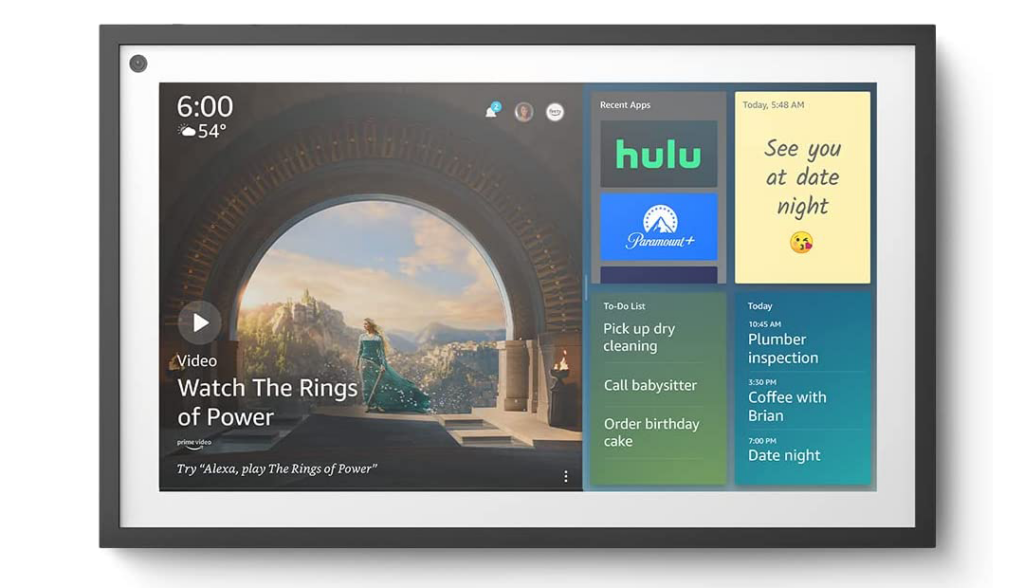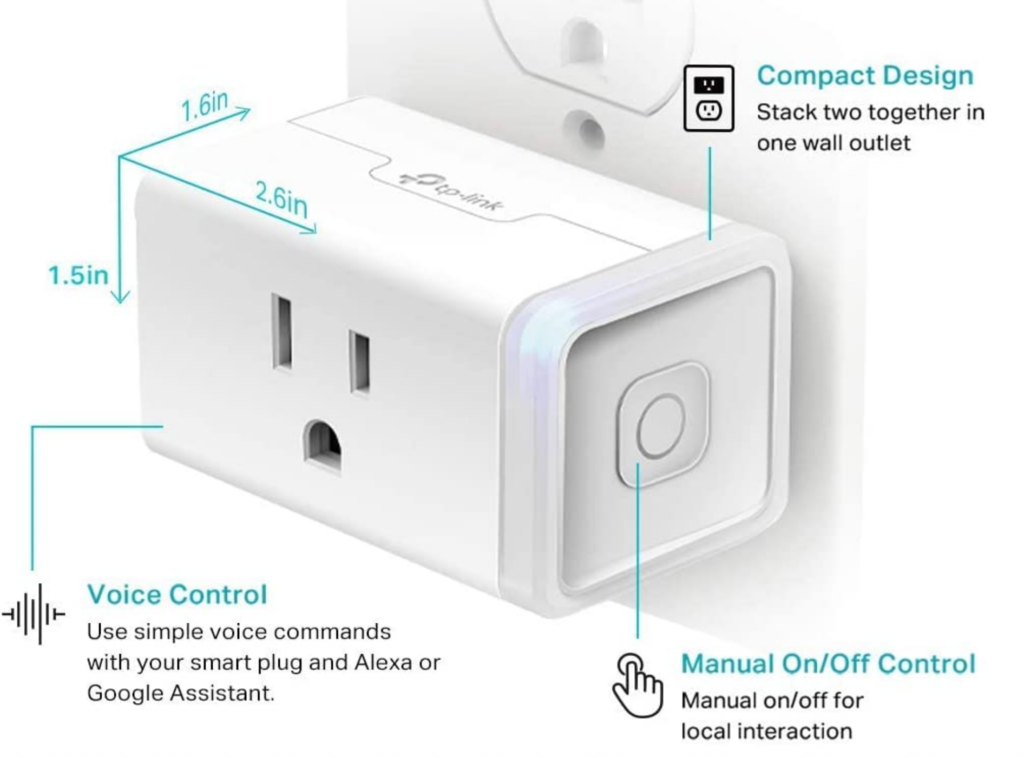Most of us have at least one Alexa device (or something similar) in our homes these days. If not, I am about to show you how it can streamline and change your life that will have you clicking here to buy one before you know it! Learn how to make your Alexa work for you.
This post contains Amazon affiliate links. That means, while it’s the same price for you, I get a very small commission that helps me and my family. But most importantly, helps fund my estate sale and coffee addiction. I kid, I kid. 😉

Long gone are the days where Alexa was just for playing your favorite music, answering all your questions, or telling you the weather. Sure, she can still do those things, but now Alexa is so much more. Did you know you can set routines, reminders, tell her to change your thermostat, make announcements, shopping lists and tons more? Yes! These devices have come so far in terms of technological advances in how they can help streamline households and their routines and daily tasks. So, let’s dive in.
Different Alexa Devices
First, let’s cover which Alexa Echo devices Amazon offers. There are currently 11 different devices ranging from $19.99 to $279.99. Each one has different features and we have the original Echo Dot, Echo Tower(discontinued from what I can find), Echo Dot with clock, and the Echo Show 5 in our home. You use one as the hub and then seamlessly connect all the others and they all work nicely with each other! (more on that later)
Echo Dot (3rd Generation, 2018; 2 color options) – $19.99
- Most compact smart speaker that fits perfectly into small spaces.
- Pair with a second Echo Dot for stereo sound.
- Built with multiple layers of privacy controls including the ability to delete your recordings, mute your mic, and more in-app privacy controls.
- 1.6″ speaker (smallest Echo device)
Echo Dot (5th Gen, 2022; 3 color options, clock option, or kids option) – $29.99-$39.99
- Same as Echo Dot 4th Gen
- Enjoy an improved audio experience compared to any previous Echo Dot with Alexa for clearer vocals, deeper bass and vibrant sound in any room.
- YOUR FAVORITE MUSIC AND CONTENT – Play music, audiobooks, and podcasts from Amazon Music, Apple Music, Spotify and others or via Bluetooth throughout your home
- 1.73″ front-firing speaker
Echo Dot (4th Gen, 3 color options) – $99.99
- Rich, detailed sound that automatically adapts to any room. Supports lossless HD audio available on select streaming services such as Amazon Music HD.
- Stream songs from Amazon Music, Apple Music, Spotify, SiriusXM, and more. HD requires a compatible music streaming service.
- Built-in hub to voice control compatible lights, locks, and sensors. Easily set up compatible Zigbee and Matter devices or select Ring Smart Lighting solar lights and bulbs.
- 3.0″ woofer and dual front-firing 0.8″ tweeters
Echo Studio (2 color options) – $199.99
- ENJOY AN IMMERSIVE AUDIO EXPERIENCE – Echo Studio now features spatial audio processing technology for a wider and more immersive audio experience. For stereo formats, Spatial audio processing technology creates a wider and more enveloping sound stage. Its 5 speakers produce powerful bass with improved clarity, dynamic midrange, and crisp highs. Dolby Atmos technology adds space, clarity, and depth.
- Automatically senses the acoustics of your space, fine-tuning playback for optimal sound.
- Ask Alexa to control Zigbee and Matter-compatible devices.
- 30 mm tweeter, three 2.0″ mid-range speakers, and 5.3″ woofer
Echo Show 5 (2nd Gen, 2021) | Smart display + 2 MP camera (2 color & Kid options) – $84.99-94.99
- See your day clearly with Alexa at the ready – Set alarms and timers, check your calendar or the news, make video calls with the 2 MP camera, and stream music or shows – all with your voice.
- Add Alexa to your nightstand – Ease into the day with a routine that turns compatible lights on gradually. Or wake up to your news update, the weather forecast, and your favorite music.
- Manage your smart home – Look in when you’re away with the built-in camera. Control compatible devices like cameras, lights, and more using the interactive display, your voice, or your motion.
- Connect with video calling – Use the 2 MP camera to call friends and family who have the Alexa app or an Echo device with a screen. Make announcements to other compatible devices in your home.
- Be entertained – Ask Alexa to play TV shows and movies via Prime Video, Netflix, and more on the 5.5″ screen. Or stream favorites from Amazon Music, Apple Music, Spotify, and others. Subscriptions for some services required.
- Put photos on (smart) display – Use Amazon Photos to turn your home screen into a digital frame.
- 5.5” with 960 x 480 resolution
Echo Show 8 (2nd Gen, 2021) | HD smart display + 13 MP camera – $84.99
- Alexa can show you even more – 8” HD touchscreen, adaptive color, and stereo speakers bring entertainment to life. Make video calls with a 13 MP camera that uses auto-framing to keep you centered.
- Stay in frame – Make video calls with a new camera that frames and centers automatically. Simply ask Alexa to call your contacts.
- Make life easier at home – Glance at your calendars and reminders. Get daily recipe ideas and cook along hands-free with step-by-step instructions. Use your voice to set timers, update lists, and see news or traffic updates.
- Manage your smart home – Look in when you’re away with the built-in camera. Control compatible devices like cameras, lights, and more using the interactive display, your voice, or your motion.
- Be entertained – Enjoy TV shows and movies in HD and stereo with Prime Video, Netflix, and more. Or ask Alexa to stream Amazon Music, Apple Music, or Spotify.
- Put your memories on display – Use Amazon Photos to turn your home screen into a digital frame. Adaptive color helps your favorite photos look great in any light.
- 8.0” with 1280 x 800 resolution
Echo Show 10 (3rd Gen) | HD smart display with motion – $249.99
- Alexa can show you even more – With a 10.1″ HD screen that’s designed to move with you, video calls, recipes, and shows are always in view. The speakers deliver premium, directional sound.
- Stay in frame – Video call friends and family or take a picture while the 13MP camera with auto-framing and motion keeps you front and center.
- Smart home made simple – Set up compatible Zigbee and Matter devices without a separate hub. Ask Alexa to show you security cameras, control lights, and adjust thermostats.
- Take a look around when you’re away – Securely access the built-in camera to remotely monitor your home anytime with the Alexa app or other Echo Show devices.
- So much entertainment – Ask Alexa to play your favorite shows, music, and podcasts from Prime Video, Netflix, Amazon Music, Spotify, and more.
- The ultimate kitchen companion – Get daily personalized recipes, cook along hands-free with step-by-step instructions, set timers, and add to your grocery list.
- Put your memories on display – Use Amazon Photos & Alexa for a picture-perfect pairing. You can turn your home screen into a digital frame, share your favorites with friends and family, and even take photos. Plus, Prime members get unlimited photo storage.
Echo Show 15 | Full HD 15.6″ smart display + Fire TV built in | Remote options – $249.99-$312.97
- EVERYTHING YOU NEED AT A GLANCE – With a 15.6” Full HD (1080p) smart display and Fire TV, family organization and entertainment will look brilliant. You can choose portrait or landscape orientation.
- YOUR NEW KITCHEN TV -With Fire TV, you can stream over 1 million movies and TV episodes. Watch favorites with subscriptions to Netflix, Hulu, Prime Video, Disney+, Paramount+, and more.
- STAY ON TOP OF YOUR DAY – Use customizable widgets like shared calendars, personal sticky notes, and to-do lists to keep the family on track. Ask Alexa for daily meal inspiration tailored for you, including recipes, food delivery options, and more.
- YOUR SMART HOME AT YOUR FINGERTIPS – Add your most-used smart devices to the home screen for quick access, and see a live view from multiple cameras on a single screen.
- YOUR MEMORIES IN FULL-SCREEN – With the Photo Frame feature, you can use your Echo Show 15 to display artwork and your albums from Amazon Photos.
Routines
Ok, now that we know all the options for devices, let’s get in to how we can organize our home life and lift some of the burden and mental load of the every day.
Note: To create all of the home options in this post you will be using the FREE alexa app.
First, is routines. The possibilities with routines is virtually endless. I have a routine for turning on our lights, turning up the thermostat at night and upstairs when my husband is done working for the day, feeding the dog, and for my son to remember to wash his face.
Here is a video of her asking us to feed Murphy.
In the app you click Routines –> the + in the top right –> name your routine (ex. feed the dog) –> then type what happens when you do this routine (for “feed the dog”, select Voice and add what phrase Alexa will say). Select which Alexa device you want this announced on. You can set what time, repeat every day, month, etc.
If you have smart bulbs or plugs like we do, it is super easy to set your lights to come on or turn off at bedtime, sunset, when you wake, when you’re on vacation—you get the idea! The same goes for your thermostat (if you have a smart thermostat. We have a Nest)
Our nightstand pendant lights are set to come on at 5pm every day at 10% so it isn’t at full brightness. The bulbs can be dimmed, changed to cool or warm and can be changed to any color under the sun! They are awesome! You can get them here. My teenager fights acne, so we set up a routine to remind him to wash his face at night before his bedtime routine. My youngest loves hearing the weather so he knows what to wear to school, so he has a routine set up to wake him and then announce the weather forecast.
For a detailed tutorial on setting up routines click here.
Intercom/Announcements
I love using the Drop-In feature. If you are a child of the 80s you probably remember those big old intercom systems that were on the wall in what seemed like every room in the house. It is like that, but so much less intrusive and definitely not permanently attached to your wall!
We drop-in to tell the boys to get ready for bed. I often drop-in to my teenager’s room to ask him if he has started his homework or did he do his laundry, etc. It is an open line too so the person you are dropping in on can respond. To select which device you will drop in on you can name each device accordingly. We have ours named by room.
The other way we communicate through our Alexas is the announcement feature. This allows you to make an announcement to the entire house through each of your Alexa devices at the same time. This is great when you need to tell everyone the same thing and don’t need a response. I use this to announce when dinner is ready or it’s time for church!
Lists
Another great way we use our Alexa is to create lists. This is great because you don’t have to stop what you are doing to create a list. Since I am ADD, I’m notorious for forgetting things we need at the store. So if I remember in the middle of folding laundry, I just say: Alexa add ketchup to the grocery list. There is no stopping to write something down or forgetting to buy it because I never wrote it down. And if I don’t have it somewhere, it will be forgotten!
The first step is to create the lists you want in your Alexa app. Then when you need to put something on the list, you say “Alexa add (X) to my (X) list.” So I have a grocery list, a DIY list for projects I’m working on, kids’ school lists, etc. I may have a list for an occasion like Mother’s Day or birthdays coming up. Then, to access your list you go in the app while you are at the store and in the bottom right it has 3 lines and it says “More”. Click there and it has all your lists so you can look at it while you shop. Great, huh?!
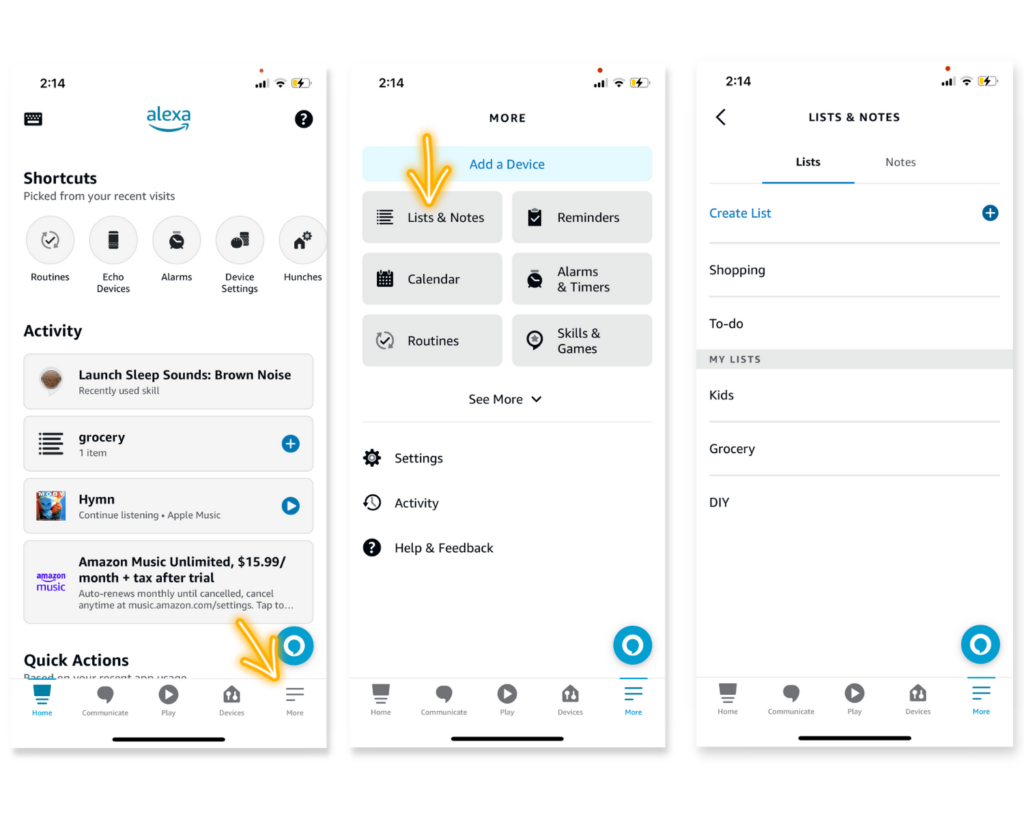
Features you might not know about
You can set Alexa to Guard when you go on vacation and set up your lights, thermostat and your security system (if it is supported). You can even set it to where different lights come on at different times of the day and alternate so it actually looks like someone is home! It also has a feature to detect sounds when you are away such as a smoke alarm and glass breaking. It will alert you on your phone if either of these is detected while away. It can also be set up to play dog barking sounds if it detects sounds outside (like someone outside your home) so that they will think you are home!
To set up Guard, go to the app then select More, then Settings then Guard. Follow the prompts.
Another great feature is playing sleep sounds at bedtime. You just have to say “Alexa help me sleep” or “Alexa play sleep sounds” and there are different ones to choose from. This is great if you have an infant so you don’t need a separate sleep machine. It can play white and brown noise as well. We love the rain sounds or the ocean. My kids play classical music on loop at bedtime.
Smart Plugs to make any device a smart device
While some of you may be thinking, that’s great Tracy, but I don’t have smart lamps or coffee makers! Fret not, because you can plug your coffee maker, lamps, TVs, game consoles—just about anything into a smart plug and Alexa will operate it! Yep! I’ve rounded up a few faves and I have a few on order. The new smart power strip has me super excited, as our living room TV, Xbox, soundbar and modem are all on one power strip. Each outlet on the strip is operated individually from Alexa. Oh I can’t wait to play with this! My youngest is always forgetting to turn off the TV before bed and sometimes the Xbox, so this will be perfect.
Kasa Smart Plug (Best Seller)
- Voice control: Kasa smart plugs that work with Alexa and Google Home Assistant. Enjoy the hands free convenience of controlling any home electronic appliances with your voice via Amazon Alexa or Google Assistant. Compatible with Android 5.0 or higher and iOS 10.0 or higher
- Smart Outlet Control from anywhere: Turn electronics on and off your smart home devices from anywhere with your smartphone using the Kasa app, whether you are at home, in the office or on vacation
- Scheduling: Use timer or countdown schedules to set your wifi smart plug to automatically turn on and off any home electronic appliances such as lamps, fan, humidifier, Christmas lights etc. The Kasa app is free and compatible with iOS 10.0 or later.
- Easy set up and use: 2.4GHz Wi-Fi connection required. Plug in, open the Kasa app, follow the simple instructions and enjoy
Amazon Basics Smart Plug Power Strip (4-1/2 stars)
- SMART UPGRADE: Amazon Basics Smart Power Strip works with Alexa to add voice control to your home; an easy upgrade from your traditional power strip
- CERTIFIED FOR HUMANS: Struggle-free, tinker-free, stress-free. Smart home made easy for non-experts
- CONTROL FROM ANYWHERE: Schedule lights, fans, and appliances to turn on and off automatically, or control them remotely when you’re away
- SIMPLE TO SET UP AND USE: Plug in the power strip, open the Alexa app, and get started in minutes
- INDIVIDUAL CONTROL OR GROUPING: Includes 3 independently controllable outlets plus 2 always-on USB ports. Control each outlet individually by voice or remotely; or create groups in the Alexa app to combine devices together
- NO SMART HOME HUB REQUIRED: Set up routines and schedules through the Alexa app; 2.4GHz Wi-Fi required; works exclusively with Alexa
OhLux Bulbs -these are the bulbs we have
These are the bulbs we have in our bedroom. They change color, are warm, cool and can be dimmed. All with your voice through Alexa or in their app. We love them! Since these lights are hardwired we didn’t use a smart plug so we got the bulbs. And, don’t be deceived by this picture, the bulbs are not this color! 🤦🏼♀️ They are white.
- Voice Control-Easy voice control of all 4pack A19 E26 E27 Base Smart bulb via integration with Amazon Alexa Echo and Google Assistant this includes turn on/off, brightness/temperature and scenes. Ex, you can say, “Alexa set the bedroom to warm.No Hub/Bridge Required!
- APP & Remote Control–Keep connecting WiFi smart light bulb with your home network (only supports 2.4GHz Wifi), you can remotely control smart light bulb on your smartphone when you leave home or travel
- Timing & Group Control–Never come home to a dark house – by using light schedules on the ‘Smart Life’ app and be greeted with warm light. The timer function enables smart led light bulb power on and off automatically, Time Setting for Sunset –sunrise,Group control function allows you to control more than one smart light bulb at the same time for scene setting
- RGBCW Multi-Color And Dimmable Brightness–RGB+ Cool white + Warm white smart bulb Choose What Color You Want with 16 million colors and the brightness of every color is dimmable The light brightness can be fixed percentages from 1% – 100% output. No Droning-No Flashing
- 90 Days Free Trial And 1000 days Tech Support–7W 600lm smart bulb A19 shape with E26 base, equivalent to 40-60W traditional incandescent bulbs. Saves up to 90% energy, Last longer and energy saver: Approximately 50,000 working hours.if you encounter any problem or need support, please feel free to contact us on Amazon directly.
There are so many more Alexa hacks that would take too long to write out here. Here are several links to give you some ideas. What are you favorite Alexa hacks and will you be setting some of these up in your home to help you streamline your home life? If you don’t own and Alexa, will you now? 😉